Track a Package
Tracking your package on Maltibase is simple. Follow these steps to check the status of your order:
How to Track Your Package
Log into Your Account
Go to Maltibase.com and log in to your account.
Navigate to “My Orders” in your dashboard.
Find Your Order
Locate the order you want to track.
Click on the order to view its details.
Check Tracking Information
If the order has been shipped, you will see a tracking number.
Click on the tracking number to visit the carrier’s website for real-time updates.
Receive Tracking Updates
You will also receive tracking updates via email or SMS (if subscribed).
Common Tracking Statuses
Order Confirmed: Your order has been received and is being processed.
Shipped: The package has been dispatched and is in transit.
Out for Delivery: The package is with the carrier and will be delivered soon.
Delivered: Your package has arrived at the provided address.
Delayed: There may be unexpected delays; check with the carrier for details.
Need Help?
If your tracking information is not updating or you experience issues, contact Maltibase customer support:
Email: Support Email
Live Chat: Available on the website
Thank you for shopping with Maltibase!
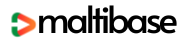
 No products in the cart.
No products in the cart.