Cancel an Order
If you need to cancel an order on Maltibase, follow the steps below:
How to Cancel an Order
Log into Your Account
Visit Maltibase.com and log in.
Navigate to “My Orders” in your dashboard.
Find Your Order
Locate the order you wish to cancel.
Click on the order details.
Check Order Status
If the order is still “Processing,” you may be able to cancel it.
If the order is “Shipped,” cancellation may not be possible. You can request a return instead.
Request Cancellation
Click the “Cancel Order” button (if available).
Confirm your cancellation request.
You will receive an email confirming the cancellation.
Refund Policy for Canceled Orders
If your cancellation is successful, you will receive a full refund.
Refunds are processed within the vendor’s refund policy timeframe.
Refunds will be credited to your original payment method.
Need Help?
If you cannot cancel the order from your account, contact Maltibase customer support:
Email: Support Email
Live Chat: Available on the website
For a smooth shopping experience, always check the vendor’s cancellation policy before placing an order. Thank you for shopping with Maltibase!
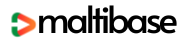
 No products in the cart.
No products in the cart.