Manage Your Rewards
Maltibase offers a rewards program to help you earn benefits as you shop. Follow the steps below to manage your rewards and make the most of your loyalty.
How to Access Your Rewards
Log into Your Account
Visit Maltibase.com and sign in.
Navigate to your Account Dashboard.
Click on Rewards to view your available rewards and points.
Check Your Points
View the total points you’ve accumulated through purchases and other activities.
See how many points are required for various rewards.
How to Redeem Your Rewards
Choose a Reward
Browse through the available rewards or discounts in your Rewards section.
Select the reward you wish to redeem.
Apply Reward at Checkout
When making a purchase, you can apply your points or rewards at checkout.
If applicable, the system will automatically deduct the reward value from your total order.
Earning More Rewards
Shop Regularly: Earn points with every purchase.
Special Promotions: Keep an eye on special offers to earn bonus points.
Refer Friends: Earn rewards by referring friends to Maltibase.
Reward Expiration
Rewards and points may expire after a certain period of inactivity.
Check the expiration date of your points in the Rewards section to avoid losing them.
Need Help with Rewards?
If you have questions or issues with your rewards, contact Maltibase support:
Thank you for being a loyal customer at Maltibase!
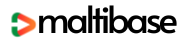
 No products in the cart.
No products in the cart.