Manage Your Payment Methods
Maltibase allows you to securely manage and update your payment methods for seamless transactions. Follow these steps to add, remove, or edit your payment methods.
How to Access Payment Methods
Log into Your Account
Visit Maltibase.com and sign in.
Navigate to your Account Dashboard.
Click on Payment Methods to view or manage your saved payment options.
Adding a New Payment Method
Go to Payment Methods
In your account settings, click Add Payment Method.
Enter Payment Details
Provide the required payment information, such as credit/debit card details or other available payment options.
Ensure that your payment method is valid and up-to-date.
Save Payment Method
After entering the details, click Save to store the payment method for future use.
Editing an Existing Payment Method
Go to Payment Methods
In your account settings, select the payment method you wish to edit.
Edit Details
Update the payment information as needed (e.g., change card details or expiration date).
Save Changes
Once you’ve made the updates, click Save to apply the changes.
Removing a Payment Method
Go to Payment Methods
In your account settings, find the payment method you want to remove.
Click Remove
Click the Remove button next to the payment method you wish to delete.
Confirm Removal
Confirm that you want to remove the payment method from your account.
Default Payment Method
Set Default: To set a payment method as your default, go to Payment Methods and click Set as Default next to your preferred payment option.
Change Default: You can change your default payment method anytime by repeating the above step.
Need Assistance?
If you have any issues managing your payment methods, contact Maltibase support:
Thank you for managing your payment methods with Maltibase!
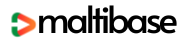
 No products in the cart.
No products in the cart.