Help with Password
If you are having trouble accessing your Maltibase account due to a forgotten or incorrect password, follow these steps to reset it.
Resetting Your Password
Go to the Login Page
Visit Maltibase.com and click on Login.
Click on ‘Forgot Password’
Below the login fields, click the Forgot Password? link.
Enter Your Email
Provide the email address associated with your account.
Click Submit to receive a password reset link.
Check Your Email
Open the email from Maltibase and click on the reset link.
If you don’t see the email, check your spam or junk folder.
Create a New Password
Enter a new secure password and confirm it.
Click Reset Password to complete the process.
Changing Your Password (If Logged In)
If you are already logged in but want to change your password:
Go to Account Settings
Navigate to My Account > Security Settings.
Update Your Password
Enter your current password and the new password.
Click Save Changes.
Tips for a Strong Password
Use a mix of uppercase and lowercase letters.
Include numbers and special characters.
Avoid using easily guessed information like birthdays.
Need Further Help?
If you don’t receive a reset email or experience login issues, contact Maltibase support:
Email: Support Email
Live Chat: Available on the website
Thank you for using Maltibase!
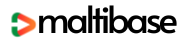
 No products in the cart.
No products in the cart.