Buying with Local Pickup
Maltibase offers a Local Pickup option for customers who prefer to collect their orders directly from vendors. Follow these steps for a smooth pickup experience.
How to Buy with Local Pickup
Place Your Order
Browse and select your desired products on Maltibase.com.
At checkout, select Local Pickup as your delivery method.
Choose the pickup location provided by the vendor.
Order Confirmation
After placing your order, you will receive a confirmation email or SMS with pickup details.
Wait for a notification from the vendor that your order is ready for pickup.
Picking Up Your Order
Visit the Pickup Location
Head to the selected pickup location during the vendor’s business hours.
Bring your order confirmation email/SMS and a valid ID for verification.
Receive Your Order
Show your order confirmation to the vendor.
Inspect the items before leaving to ensure accuracy.
Important Notes
Orders not picked up within the vendor’s specified timeframe may be canceled.
If someone else is picking up your order, they must bring a copy of the order confirmation and a valid ID.
To change your pickup location or time, contact the vendor directly.
Need Assistance?
If you encounter issues with local pickup, contact Maltibase support:
Thank you for shopping with Maltibase!
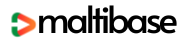
 No products in the cart.
No products in the cart.