Fees and Reporting
At Maltibase, transparency is key when it comes to transaction fees and financial reporting. Below is a breakdown of applicable fees and how you can track your financial activity effectively.
Transaction Fees
Depending on the type of transaction, Maltibase may charge certain fees. Here’s what you need to know:
Seller Fees
A commission or listing fee may be charged for selling items on Maltibase.
Fees vary based on the product category and are detailed in the seller agreement.
Payment Processing Fees
A small percentage may be deducted for payment gateway processing (e.g., PayPal, credit card, or bank transfer fees).
Subscription or Membership Fees
If applicable, vendors or premium sellers may have a subscription plan with added features and benefits.
Advertising Fees
Sellers who promote their listings using paid ads on Maltibase may incur advertising costs based on their selected campaign.
How to View and Report Fees
To track and manage fees related to your transactions:
Log into Your Maltibase Account
Navigate to Account Settings > Billing & Payments
View Transaction History
Check a detailed breakdown of your sales, fees, and payouts in the Earnings & Reports section.
Download Reports
You can generate and download financial statements for tax reporting and business tracking.
Reports can be filtered by date, transaction type, or sales category.
Disputing Fees
If you believe a fee has been incorrectly applied, contact Maltibase support within 7 days of the transaction.
Need Assistance?
If you have any questions regarding fees or need help with financial reporting, contact our support team:
Email: Support Email
We’re here to ensure clarity and ease in managing your transactions on Maltibase!
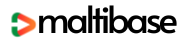
 No products in the cart.
No products in the cart.