Fees & Billing: Getting Started
Understanding the fees and billing process on Maltibase ensures a smooth experience for both buyers and sellers. Below is a guide to help you navigate payment processing, charges, and how to manage your billing information.
Types of Fees on Maltibase
Listing Fees
Some product categories may require a small fee to list an item for sale.
Transaction Fees
A percentage-based fee may be charged when a sale is completed.
Payment Processing Fees
Payment gateways (e.g., PayPal, credit/debit cards) may apply processing fees.
Subscription Fees (if applicable)
Sellers who opt for premium services or membership plans may be charged a monthly or annual fee.
Advertising Fees
Optional fees for sellers who choose to promote their listings with paid ads.
Billing & Payment Methods
Accepted Payment Methods: Credit/debit cards, PayPal, bank transfers, and other secure payment options.
Automatic Billing: If you have a subscription plan or recurring fees, your saved payment method will be billed automatically.
Invoices & Receipts: All transactions and invoices can be accessed from your Billing & Payments section in your Maltibase account.
How to Manage Your Billing Information
Log into Your Maltibase Account
Navigate to Account Settings > Billing & Payments
Update Payment Methods
Add or remove payment methods for purchases and seller fees.
View and Download Invoices
Access detailed billing history and download invoices for tax or record-keeping purposes.
Dispute a Charge
If you notice an incorrect fee, contact Maltibase support within 7 days of the transaction.
Need Assistance?
If you have any questions about fees or billing, our support team is here to help:
We are committed to providing transparency and ease in managing your finances on Maltibase!
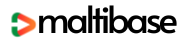
 No products in the cart.
No products in the cart.