Manage Your Account
Managing your Maltibase account helps ensure a secure and seamless shopping experience. Follow the steps below to update and control your account settings.
Accessing Your Account
Log in to Your Account
Visit Maltibase.com and sign in.
Navigate to My Account from the dashboard.
Account Overview
View your order history, saved payment methods, addresses, and personal details.
Updating Your Profile
Go to Account Settings to edit your name, email, phone number, or profile picture.
Update your shipping and billing addresses for faster checkout.
Changing Your Password
Navigate to Security Settings.
Enter your current password and a new secure password.
Click Save Changes to update.
Managing Payment Methods
Add, edit, or remove saved payment options.
Set a default payment method for easy transactions.
Subscription & Notifications
Manage email and SMS notifications for orders, promotions, and updates.
Opt in or out of marketing communications.
Deleting Your Account
To delete your account, go to Account Settings > Delete Account.
Follow the instructions and confirm your decision.
Note: Account deletion is permanent and cannot be reversed.
Need Help?
If you experience issues managing your account, contact Maltibase support:
Keep your account updated for the best experience. Thank you for using Maltibase!
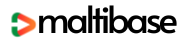
 No products in the cart.
No products in the cart.