Tracking Your Item
At Maltibase, we make it easy for you to track your order every step of the way. Once your order has been shipped, you can monitor its progress using our tracking system.
How to Track Your Order
Log Into Your Maltibase Account
Go to Orders & Purchases in your account dashboard.
Locate the order you want to track.
Check the Tracking Details
If tracking is available, you will see a Track Order button next to your order.
Click the button to view real-time updates on your shipment’s status.
Use the Tracking Number
If your order was shipped via a third-party carrier (e.g., DHL, FedEx, UPS), you will receive a tracking number.
Copy the tracking number and enter it on the carrier’s official website for more detailed information.
Understanding Tracking Statuses
Order Placed: Your order has been successfully placed.
Processing: The seller is preparing your item for shipment.
Shipped: Your order is on its way and tracking details are available.
Out for Delivery: The package is in your area and should arrive soon.
Delivered: Your package has been successfully delivered to the specified address.
Delivery Failed: The carrier was unable to deliver your package (e.g., incorrect address or no recipient available). Contact support for assistance.
What If I Can’t Track My Order?
Some shipments may take a few hours to update in the system after dispatch.
If no tracking details are available, the seller may have used a shipping method that does not provide tracking.
If your order is delayed or lost, contact Maltibase Support or the seller directly for assistance.
Need Help?
If you have trouble tracking your order, contact Maltibase support:
We’re committed to ensuring your order reaches you smoothly!
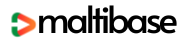
 No products in the cart.
No products in the cart.